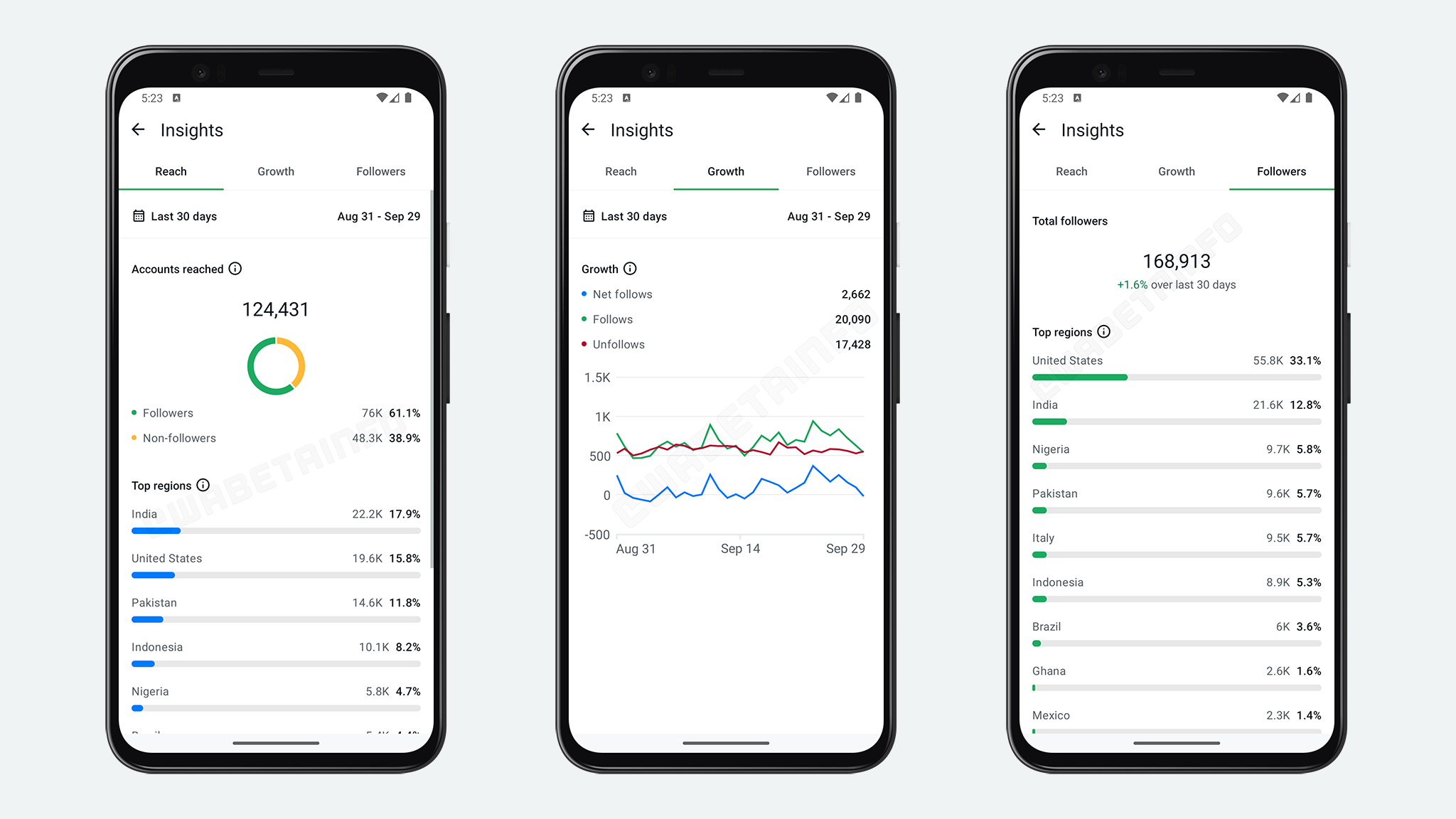Introduction:
WhatsApp has introduced a powerful new Channel Analytics Feature for its beta users on both Android and iOS. This feature provides channel admins with valuable insights, enabling them to track audience engagement, follower growth, and geographical distribution of their followers. The update is gradually rolling out to beta testers, giving admins the tools they need to optimize their content and boost performance.
Let’s take a look at what this new feature brings to the table for both Android and iOS users.
What’s New in WhatsApp Beta for Android and iOS?
WhatsApp is rolling out this Channel Analytics Feature across both platforms with their latest beta versions: Android 2.24.21.8 and iOS 24.20.10.71. Here are the key highlights:
| Feature | Details |
|---|---|
| Analytics Tool | Offers metrics like reach, follower growth, and top regions. |
| Platform Support | Available for both Android (2.24.21.8) and iOS (24.20.10.71) beta testers. |
| Minimum Requirement | Admins need at least 100 followers to access analytics. |
| Status | Rolling out gradually to beta testers via Google Play and TestFlight. |
Understanding the Channel Analytics Feature
This new feature offers detailed insights to help admins grow their WhatsApp channels more effectively. Here’s a breakdown of the metrics available:
- Unique Reach: Admins can track how many unique users have viewed their channel updates, helping to measure the visibility and reach of their content.
- Follower Growth: This section shows a net growth figure, tracking new followers, unfollows, and overall follower changes over the last 30 days. It’s displayed in an easy-to-understand graph, helping admins pinpoint what content drives engagement and what might cause followers to leave.
- Geographical Insights: WhatsApp now provides data on the top regions where your audience is concentrated. This is useful for tailoring content to specific demographics or regions, making your channel more relevant to your core audience.
These metrics are crucial for admins to better understand their audience, optimize their content strategies, and ultimately grow their channel in an informed way.
Why This Update Matters
The Channel Analytics Feature is designed to give channel admins more control over their content strategies. By providing insights into audience behavior, admins can:
- Optimize Content based on what resonates most with their audience.
- Increase Engagement by understanding regional preferences and producing region-specific content.
- Track Growth to identify what types of content drive new followers and what might cause people to leave.
This is a big step forward in helping WhatsApp channels become more data-driven and performance-focused, allowing admins to continuously improve their outreach and engagement.

Availability and Access
This new feature is currently available only to beta testers who have installed the latest updates. For Android users, the update is part of WhatsApp Beta version 2.24.21.8, while for iOS, it’s included in WhatsApp Beta version 24.20.10.71.
If you’re a channel admin and meet the minimum requirement of 100 followers, you’ll be able to unlock these insights. If you haven’t received the update yet, don’t worry—it’s gradually rolling out, and more users will gain access in the coming weeks.
FAQs
| Question | Answer |
|---|---|
| Who can access the Channel Analytics feature? | Beta testers on both Android and iOS, provided they have at least 100 followers. |
| How do I know if I have this feature? | If you’re a beta tester and meet the follower requirement, you should see it in your channel settings. |
| What if I don’t see it yet? | The feature is gradually rolling out, so you may receive access in the coming weeks. |
Conclusion:
WhatsApp’s new Channel Analytics Feature is a valuable tool for channel admins, offering insights into reach, growth, and geographical distribution. Whether you’re using Android or iOS, this update empowers you to better understand your audience and fine-tune your content strategy to drive more engagement.
Stay up-to-date with the latest WhatsApp news by following WABetaInfo, and keep an eye out for new features rolling out to beta testers.